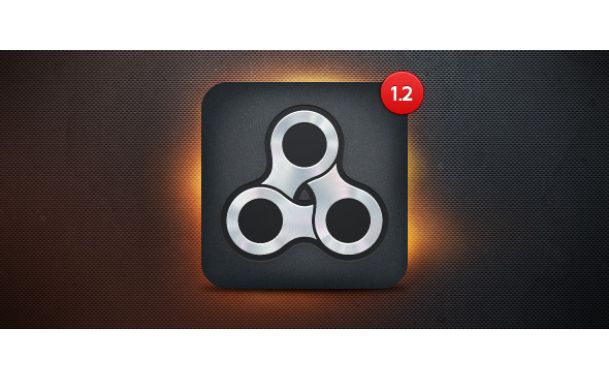Widgetkit 1.4 Update – The new Twitter API and its aftermath
Widgetkit 1.4 comes with a bunch of bug fixes and one big change in our Twitter widget: We're now supporting Twitter OAuth.
What's Twitter OAuth?
In the past every developer was able to access the public Twitter API without authentication. But as Twitter announced, the API is going to change within the next couple of weeks. Due to the upcoming API change, every application will now need an OAuth key for each request. To meet the upcoming shutdown of the old API, we have already updated our Twitter widget.
What does this mean for you?
To deal with the new API, you now need to register your Twitter widget as an application in Twitter. Follow these steps to get a Twitter API Key and user access token:
- Go to https://dev.twitter.com/apps/new and log in with your regular Twitter account, if necessary.
- After submitting the form, you'll see your consumer key and consumer secret.
- Click on "Your access token" to generate the access token that represents your own account's relationship with the application.
- Copy the indicated values into your Twitter widget/module settings.
We hope that this is a practical way to hit Twitters new restrictions. We are sorry for the difficulties due to the new authentication process and stay tuned for your feedback.