Search Plugin
Learn how to set up ZOO search plugin. With this plugin you can use the Joomla search on your site to search through the items and categories of ZOO.
When you install ZOO, ZOO search plugin is installed automatically.
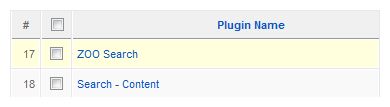
Configuration
To configure it, login to the Joomla administration and click on Extensions » Plugin Manager. Click on ZOO Search.
On the left you have the standard Joomla plugin settings like the access level.
Please make sure to enable the plugin on the left.
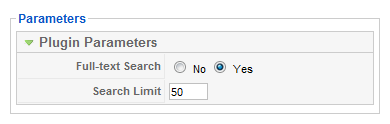
On the right you can configure the plugin. Choose whether you want to enable Full text search or not. Full text search means, that the MySQL natural language search feature is used.
With the second option you can limit the total number of search results.
You can assign text and textarea elements to the search layout positions.